Virtuell kraftverk
VPP-protokollet är baserat på Live MQTT-protokollet. Vänligen hänvisa till denna sida före denna. Se Live MQTT Control.
Den initiala VPP-inställningen MÅSTE göras av Eniris. Vänligen kontakta Eniris innan du följer nästa steg.
Ansluta till MQTT-mäsaren
Vänligen hänvisa till följande avsnitt för att ta reda på hur du ansluter till Eniris MQTT-mäsaren: MQTT Broker Connection
VPP-funktionalitet
VPPn är utformad för att ta emot en uppsättning punkter / strategi per enhetsgrupp (t.ex. Solenergi, Lagring) och aggregera punkten mellan de kontroller som är anslutna till VPP:n.
Medan Live MQTT-protokollet skulle skicka ett kommando till en enskild kontroller, tillåter VPP användaren att skicka ett kommando till en grupp av kontroller.
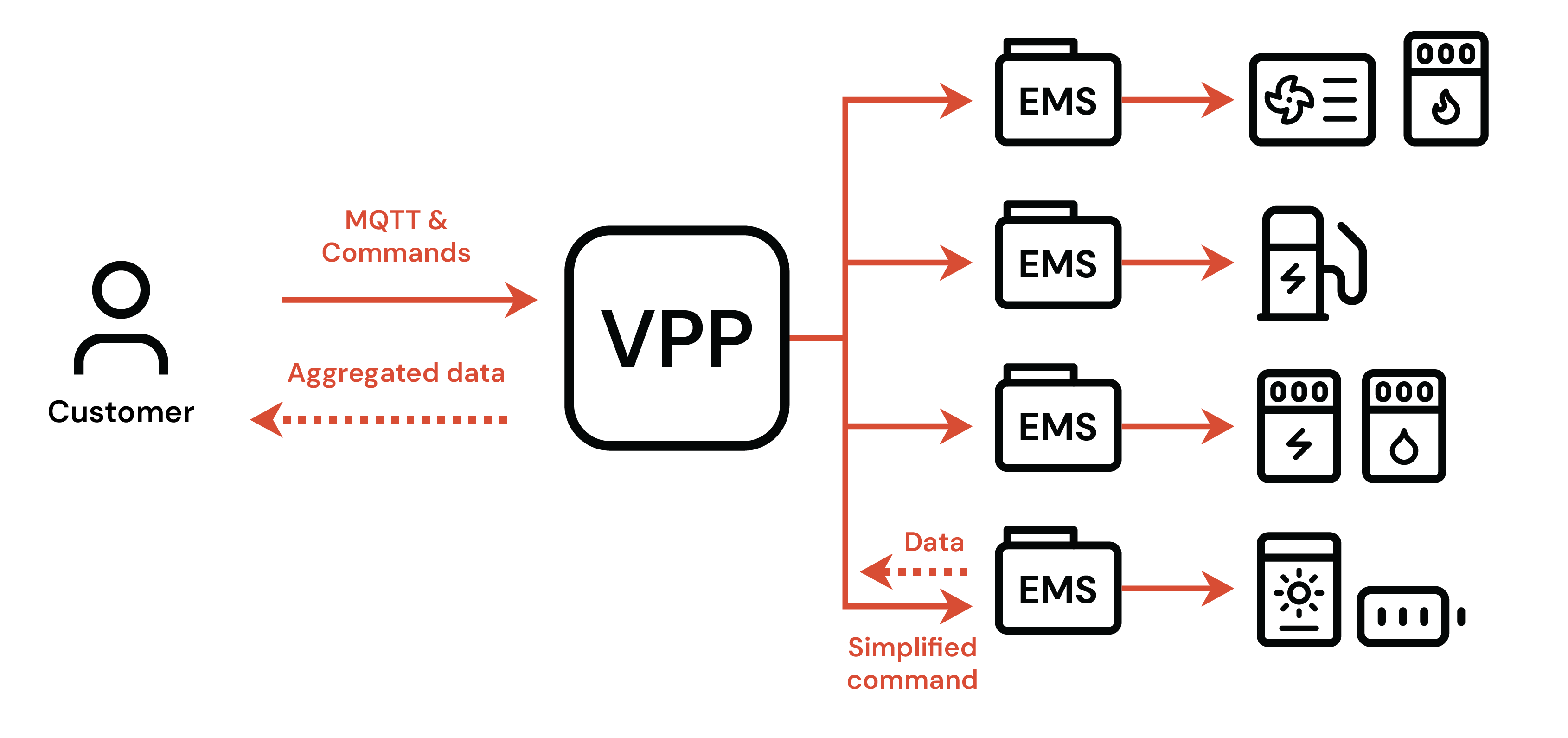
Lägga till kontroller till VPP
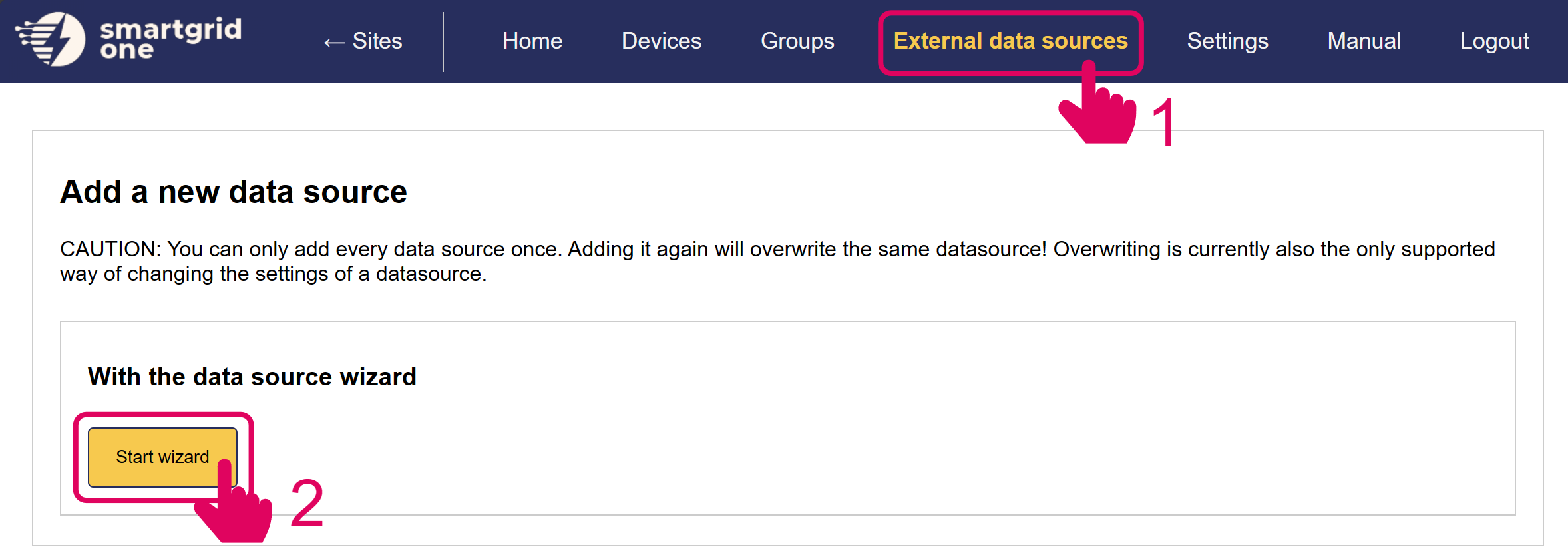
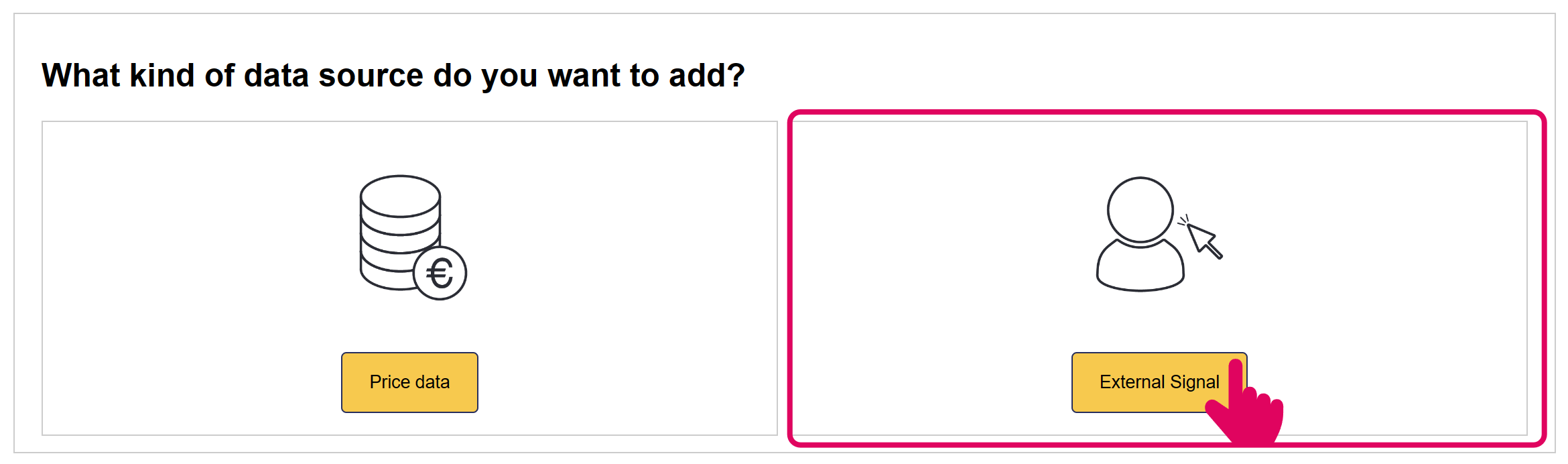
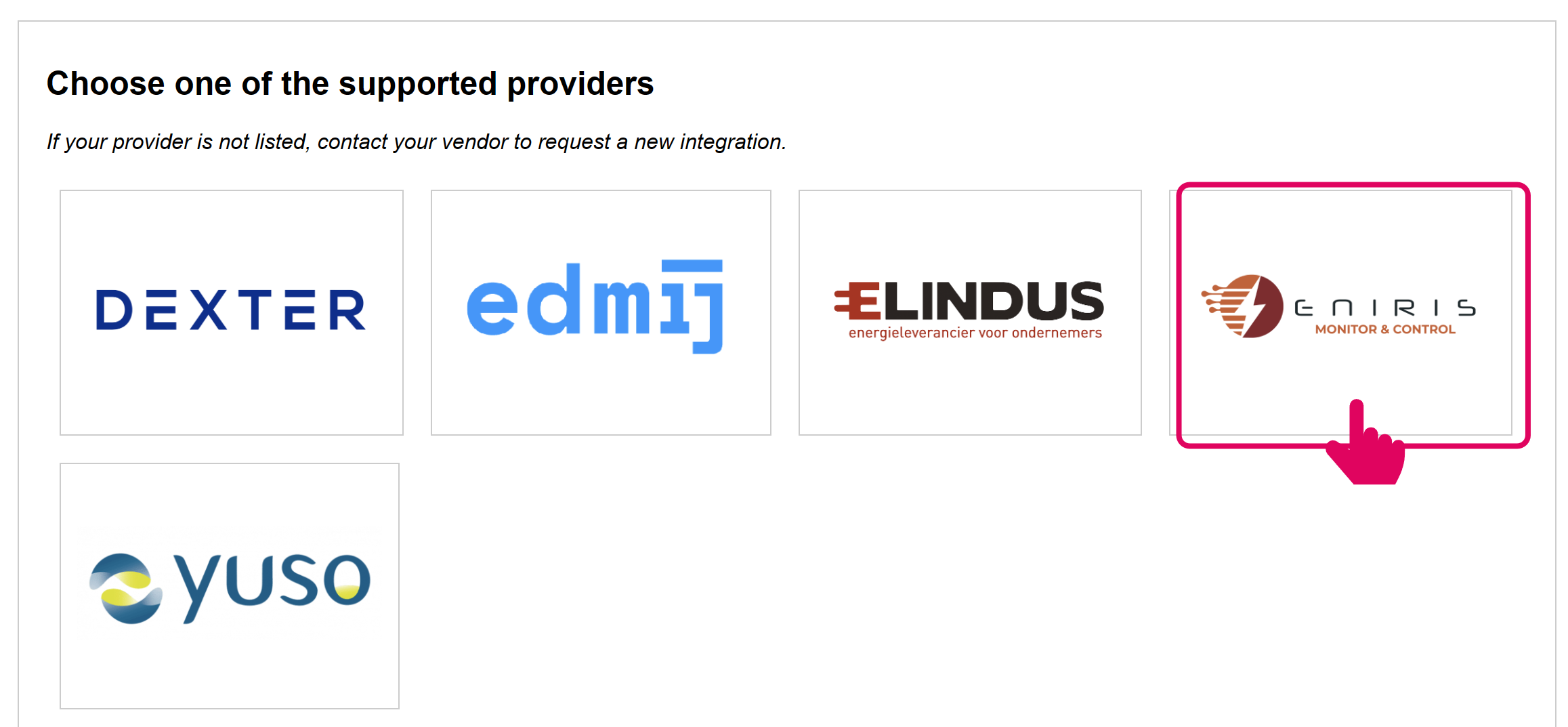
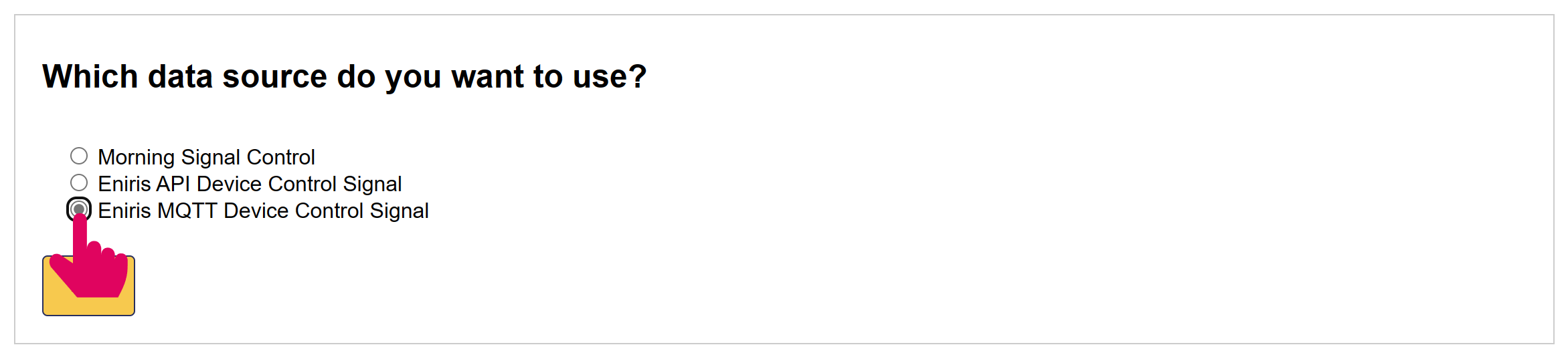
Vid tillägg av Eniris MQTT-signalen visas ett fält för VPP ID. Ange VPP ID som mottogs här.
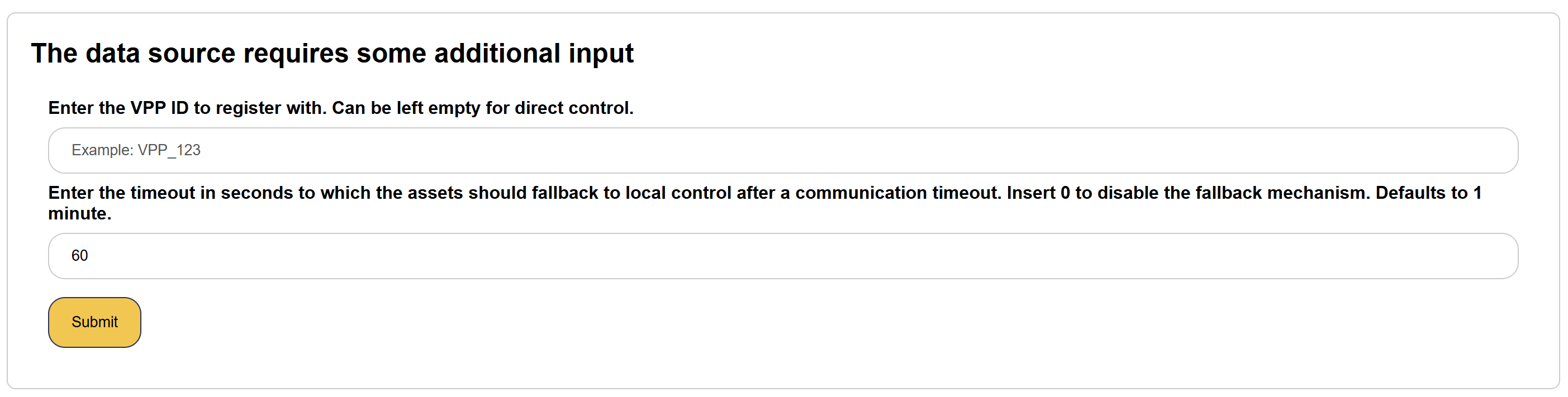
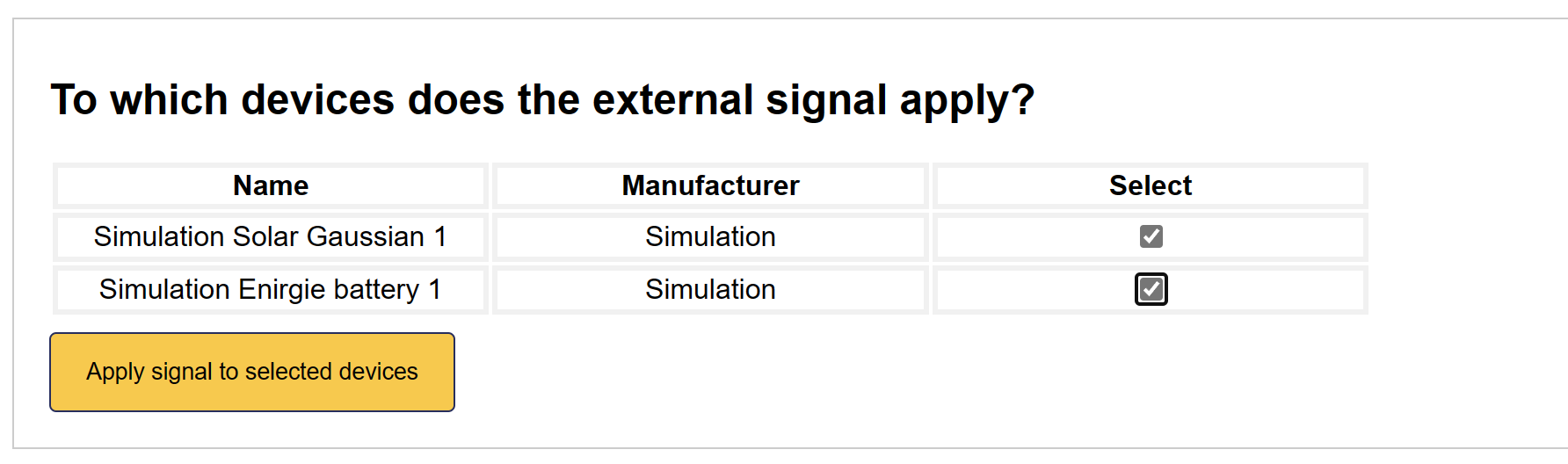
Aggregeringsalgoritm
Punkterna aggregeras baserat på kapaciteten hos de enheter som faller under de individuella regulatorerna.
MQTT-teman
När den initiala inställningen är klar, kommer ett VPP ID och MQTT-användarnamn (och lösenord) att tillhandahållas.
Inkommande ämne
Ämne: vpp/{MQTT Username}/{VPP ID}
Detta ämne används av användaren för att skicka ett aggregerat kommando till VPP:n.
Kropp:
{
"msg_id": <Inkrementellt meddelande id>(int),
"vpp_id": <VPP ID>(str),
"time": "<Unix Timestamp>(int)",
"fields": {
"<Component Policy>": "<Policy Type>",
"<Component Power Setpoint>": <Setpoint in watts>
}
}
Komponentpolicys och punkter kan hittas här: MQTT Components and Policies
Bekräftelseämne
Ämne: vpp/{MQTT Username}/{VPP ID}/acknowledgement
Efter att ett kommando har skickats, kommer VPP:n att svara med en bekräftelse som indikerar om kommandot mottogs framgångsrikt eller inte.
Kropp:
{
"payload": {
"fields": {
"responseCode": <Success/Failure Code>(int),
"ack": <Acknowledgement Message>(str)
},
"target": <VPP ID>(str)
},
"message_type": <Type of Message>(str)
}
Feedbackämne
Ämne: vpp/{MQTT Username}/{VPP ID}/feedback
Feedbackämnet innehåller den feedback som returneras av de individuella regulatorerna.
Kropp:
{
"payload": {
"updated_on": <Unix Timestamp of the data>(str),
"feedback_dict": {
<Feedback Dict>(dict)
},
"target": <Site Node ID>(str)
},
"message_type": <Type of Message>(str)
}
Strukturen för feedbackordboken kan hittas här: MQTT Feedback Payload Structure
Aggregerad feedbackämne
Ämne: vpp/{MQTT Username}/{VPP ID}/aggregated_feedback
VPP:n aggregerar den feedback som mottas av varje enskild kontroller.
Kropp:
{
"payload": {
"updated_on": <Unix Timestamp of the data>(str),
"feedback_dict": {
<Aggregated Feedback Dict>(dict)
},
},
"message_type": <Type of Message>(str)
}
Den aggregerade feedbackordboken är strukturerad på liknande sätt som MQTT Feedback Payload Structure. Dock, strängvärden, som genomförda strategier, kan inte aggregeras, och inkluderas därför inte.
Skickade kommandon ämne
Ämne: vpp/{MQTT Username}/{VPP ID}/dispatched_commands
När kommandon skickas till kontrollerna av VPP:n, rapporteras detta med hjälp av detta ämne.
Kropp:
{
"payload": {
"aggregated": {
<Component Name>(str): <CommandPower Value>(float)...
},
"dispatched_commands": [
<List of individual commands sent to the controllers>
],
},
"message_type": <Type of Message>(str)
}
Strukturen för payloaden av de individuella kommandon som skickas kan hittas här: MQTT Feedback Payload Structure.
Varningsämne
Ämne: vpp/{MQTT Username}/{VPP ID}/warning
Om ett fel eller varning uppstår i VPP:n, kommer ett meddelande att skickas över detta MQTT-ämne.
Kropp:
{
"payload": {
"fields": {
<Field Dictionary>(dict)
},
"target": <VPP ID>(str)
},
"message_type": <Type of Message>(str)
}